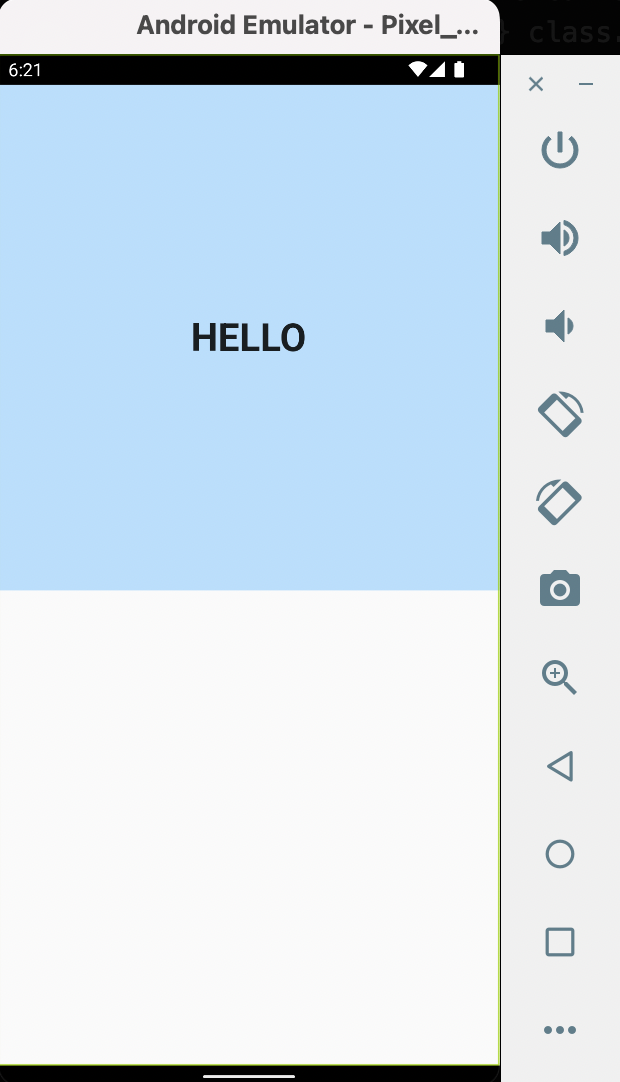Align widget
To align a child widget within its parent you use the Align widget. If you've used the Center widget, you know it's a special case of Align.
Alignment class in the Align widget usually aligns the widget with it taking reference to the center of the parent widget.
~ Alignment(-1.0, -1.0) represents the top left of the rectangle and is same as Alignment.topLeft.
~ Alignment(1.0, 1.0) represents the bottom right of the rectangle and is same as Alignment.bottomRight.
~ Alignment(0.0, 3.0) represents a point that is horizontally centered with respect to the rectangle and vertically below the bottom of the rectangle by the height of the rectangle.
~ Alignment(0.0, -0.5) represents a point that is horizontally centered with respect to the rectangle and vertically half way between the top edge and the center.
~ Alignment(x, y) in a rectangle with height h and width w describes the point (x * w/2 + w/2, y * h/2 + h/2) in the coordinate system of the rectangle.
Alignment class in the Align widget usually aligns the widget with it taking reference to the center of the parent widget.
~ Alignment(-1.0, -1.0) represents the top left of the rectangle and is same as Alignment.topLeft.
~ Alignment(1.0, 1.0) represents the bottom right of the rectangle and is same as Alignment.bottomRight.
~ Alignment(0.0, 3.0) represents a point that is horizontally centered with respect to the rectangle and vertically below the bottom of the rectangle by the height of the rectangle.
~ Alignment(0.0, -0.5) represents a point that is horizontally centered with respect to the rectangle and vertically half way between the top edge and the center.
~ Alignment(x, y) in a rectangle with height h and width w describes the point (x * w/2 + w/2, y * h/2 + h/2) in the coordinate system of the rectangle.
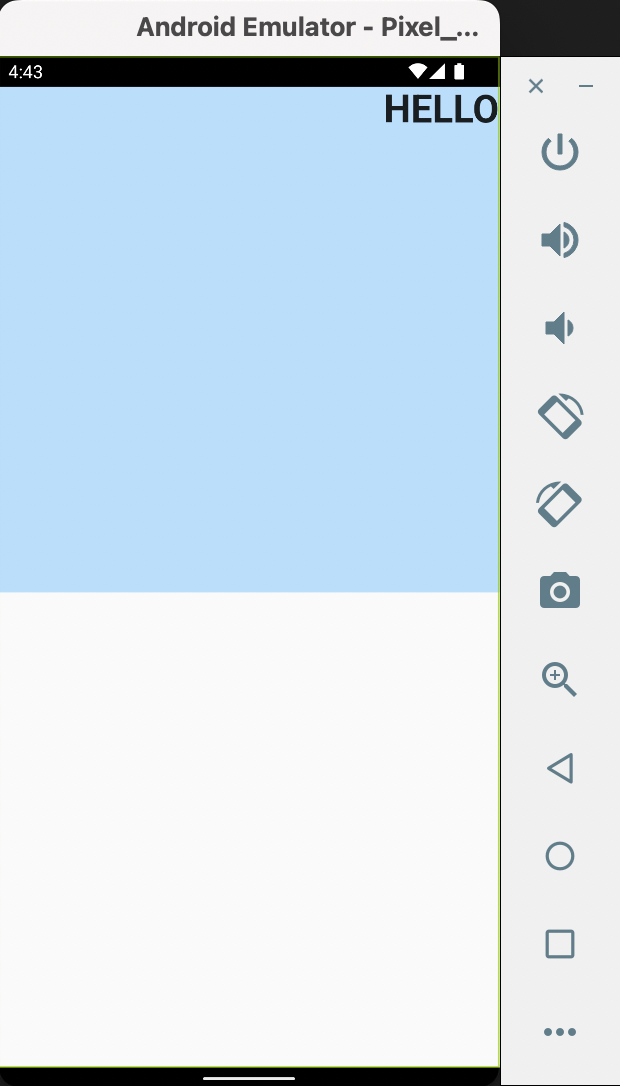
Now, let's say we want the Text widget aligned to the right at the edge and at the bottom just outside the Container widget, now we pass a pair of double values to the Alignment constructor, Alignment(1.0, 1.2).
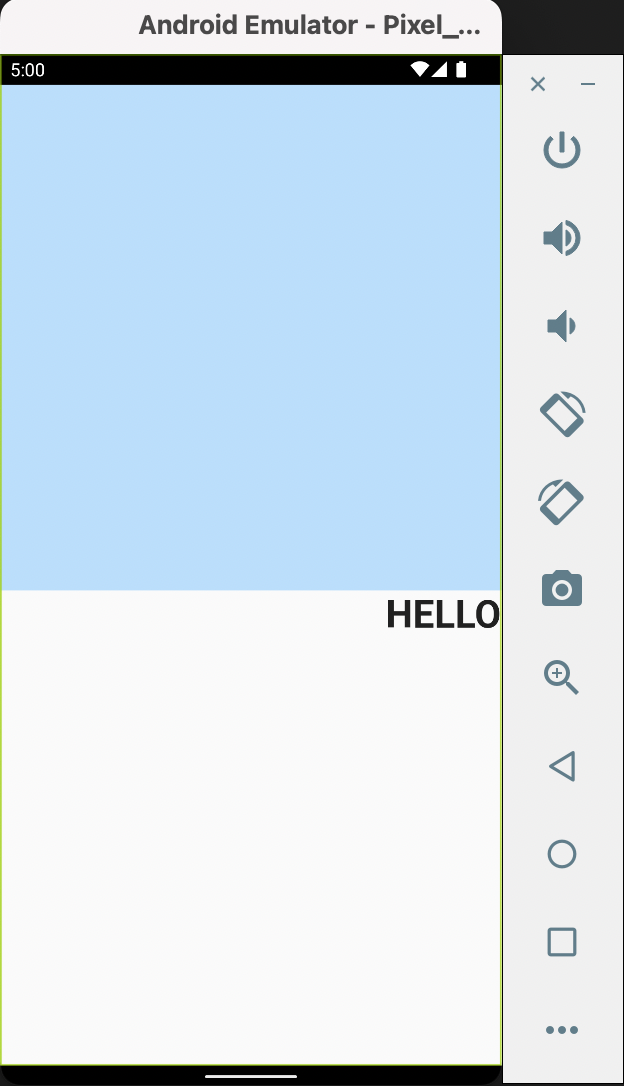
So far, we've been using center-oriented reference for aligning child widgets in the rectangle. If however, we'd want to use a coordinate system with an origin in the top-left corner of the Container, we can use the FractionalOffset class.
In Alignment class, 0.5 span accounts for a quarter of a Container, in FractionalOffset, 0.5 span accounts for half of a Container.
The codebase below centers the child widget in the Container using the origin as the top left.
In Alignment class, 0.5 span accounts for a quarter of a Container, in FractionalOffset, 0.5 span accounts for half of a Container.
The codebase below centers the child widget in the Container using the origin as the top left.