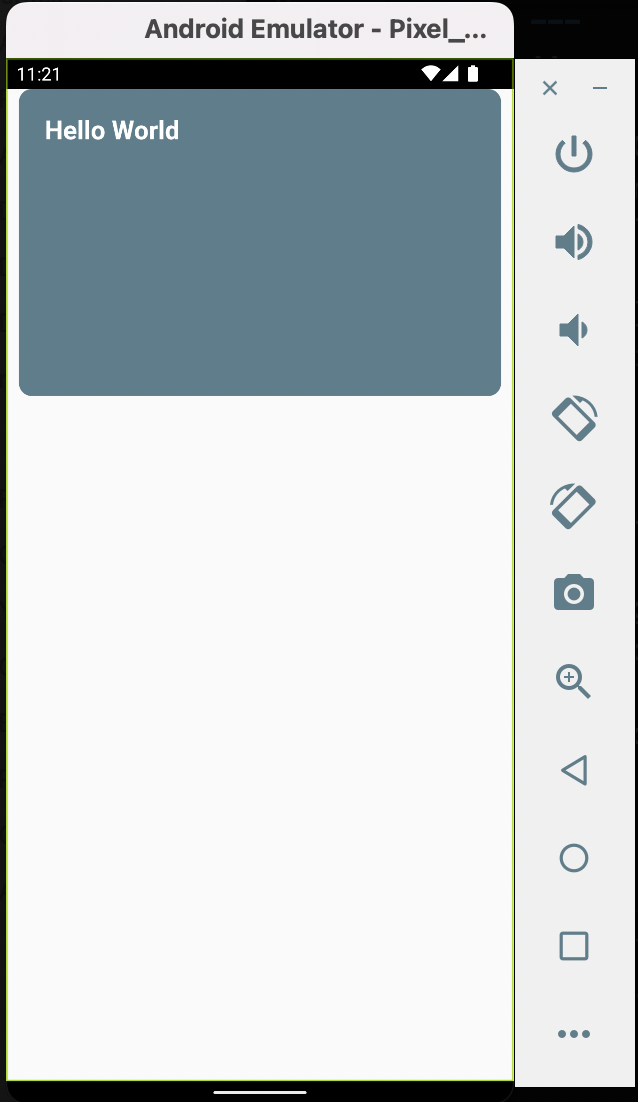Container
Let's clear the codebase and remain with an empty Scaffold, then inject a Container widget on the body of the Scaffold.
The widget will have height of 100 by 100 pixels and a background color of blueGrey.
Note: As opposed to the last codebase, there's a minor change. The MaterialApp is now the root widget to allow for MediaQuery sizing to work.
The widget will have height of 100 by 100 pixels and a background color of blueGrey.
Note: As opposed to the last codebase, there's a minor change. The MaterialApp is now the root widget to allow for MediaQuery sizing to work.
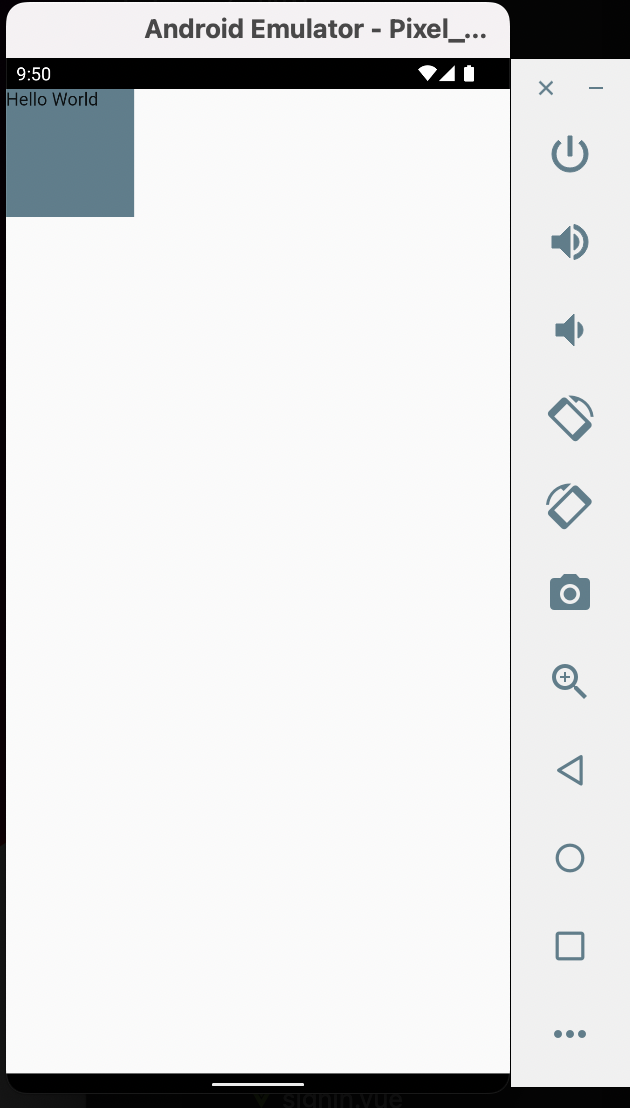
The text looks a bit small, let's increase its size and make it white and bold for visibility.
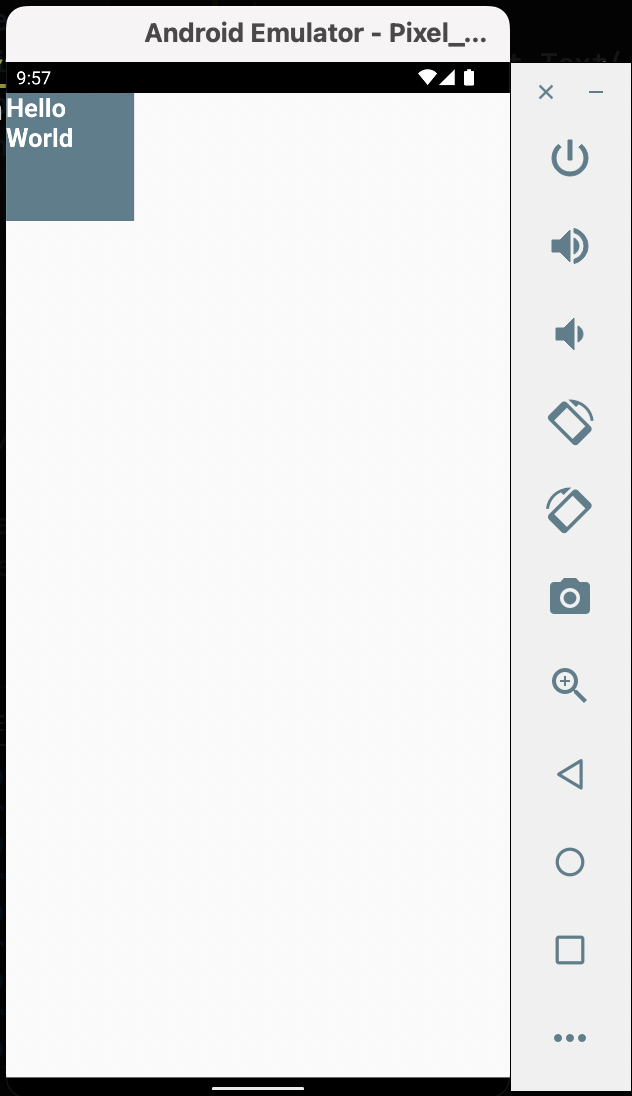
For those who don't like to use static size constraints, let's set the height and width dynamically w.r.t the screen size.
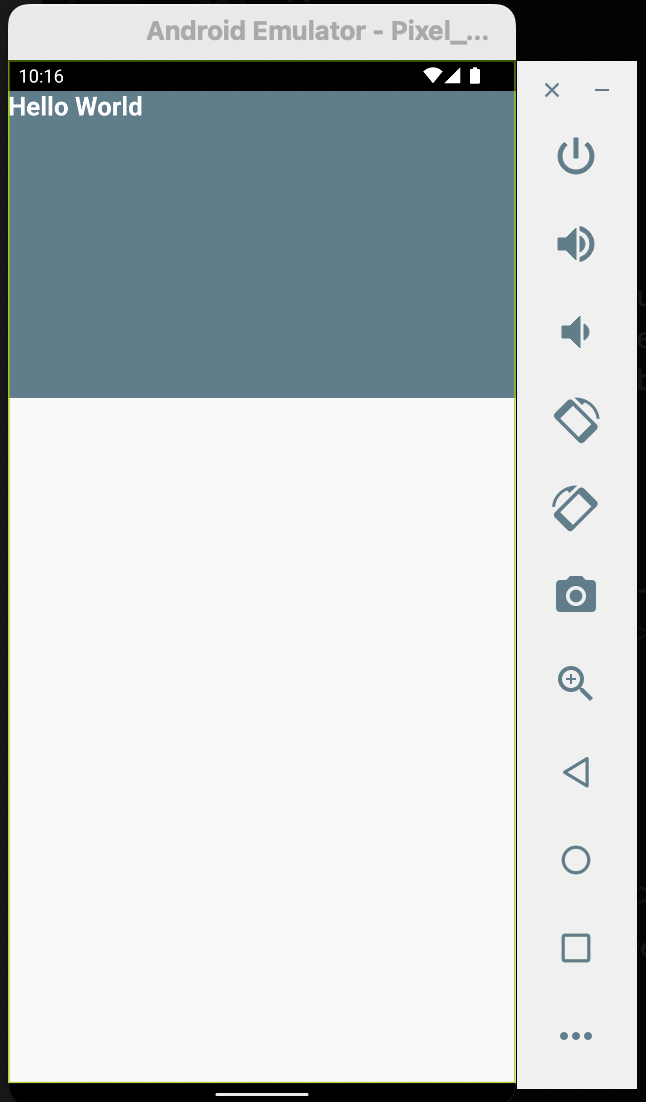
Let's add a margin on the x-axis only and an overall padding for all sides
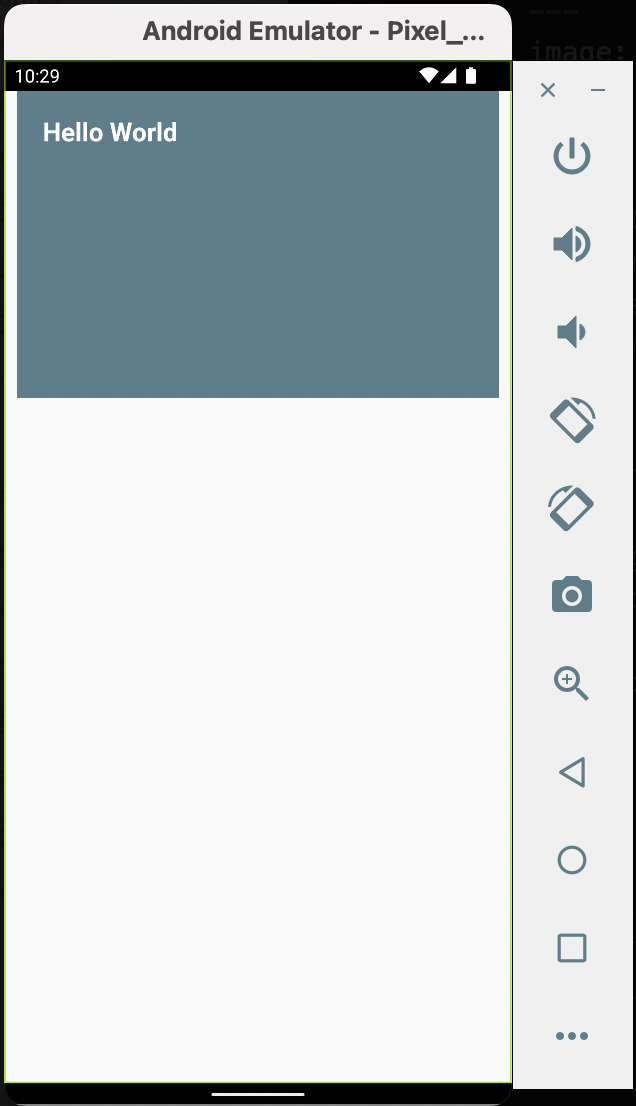
Then, let's set a border radius all around the container of 10 pixels.
Note: When you introduce BoxDecoration class to the Container widget, the color parameter should now be in the class.
Note: When you introduce BoxDecoration class to the Container widget, the color parameter should now be in the class.