SingleChildScrollView Widget
SingleChildScrollView is a widget in Flutter that allows a single child to be scrolled. It is often used when there is not enough space to display the child in a single view.
Let's understand the codebase below, which has a Column which has children overlapping (imagine this Column as a single Container with content that eventually overlaps rather than a list of widgets). Because of the overlap, there's an overflow error.
Let's understand the codebase below, which has a Column which has children overlapping (imagine this Column as a single Container with content that eventually overlaps rather than a list of widgets). Because of the overlap, there's an overflow error.
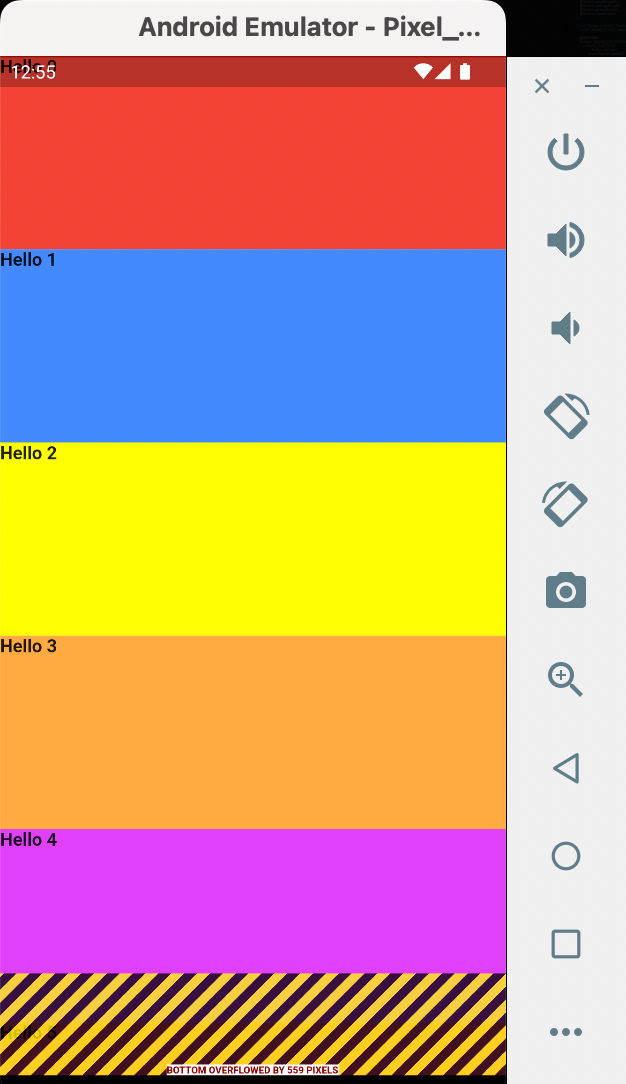
To solve for this, the Column widget is wrapped in SingleChildScrollView, hence allowing the widget, in case there's an overlap or let's say the app is installed in a phone of smaller screen size, then it will be scrollable.
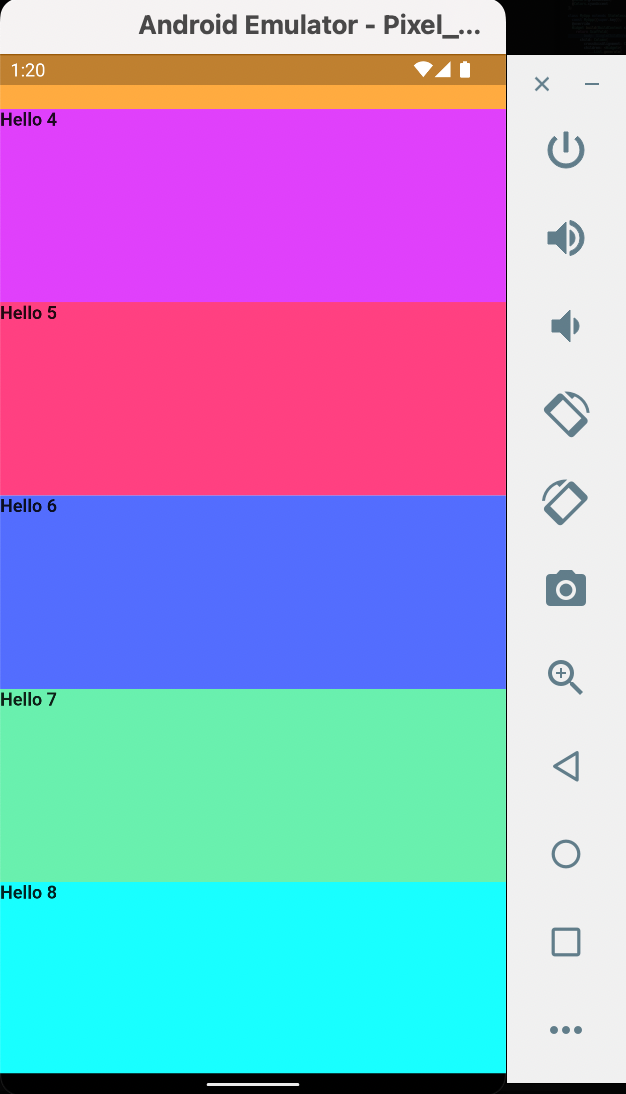
You'll find several applicable instances where any other scrollable widgets won't be optimal and only the SingleChildScrollView will be used.