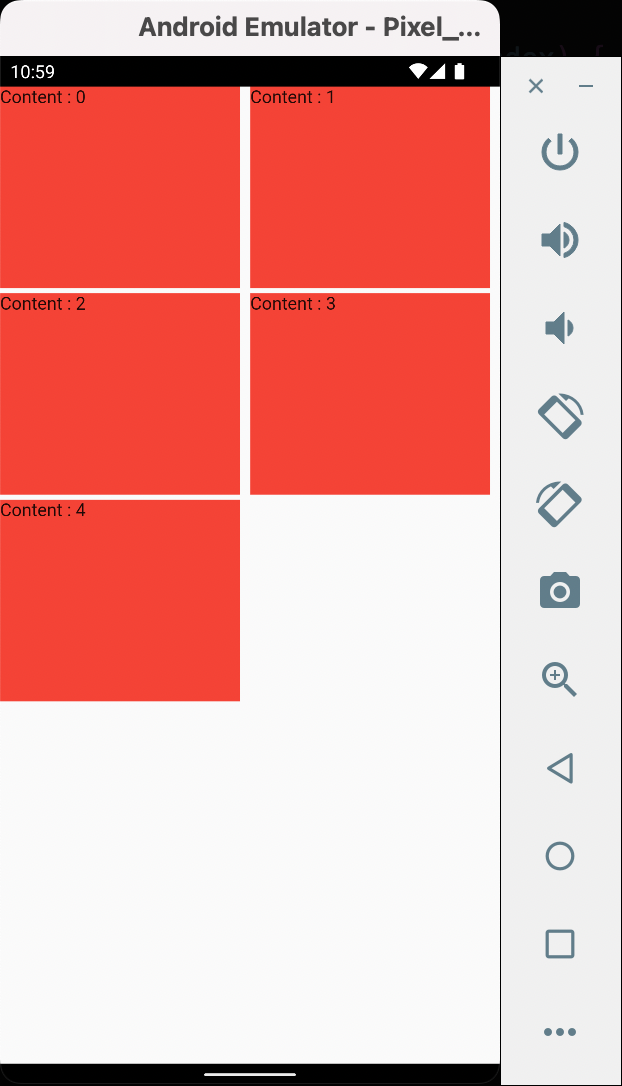Wrap Widget
In the lesson for Rows, when there was an overflow, an error appeared with a yellow-black stripped line rendering to indicate so. And we also realized, one of the ways to solve that was to use a Wrap widget.
In this lesson, that's what we'll definitely do, build using the Wrap widget.
Let's start by building a Stateless widget that will be built into a List of widgets that will render in a Wrap. This widget, we'll call it Custom.
In this lesson, that's what we'll definitely do, build using the Wrap widget.
Let's start by building a Stateless widget that will be built into a List of widgets that will render in a Wrap. This widget, we'll call it Custom.
Building list of widgets using the created Widget, the codebase will be:
Note: Create the variable, containers, in a global scope
Note: Create the variable, containers, in a global scope
Now, rendering the list of widgets in a Wrap widget returned by a stateless Widget, the resulting final part of the codebase becomes: